A one-line status bar that uses Unicode symbols as icons.
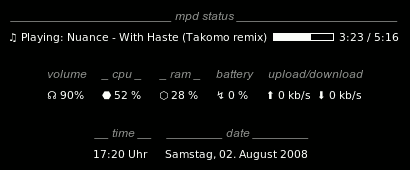
Screenshot from a running system.
Please note that the above screenshot depicts its three bar parts one above the other, though they are actually shown next to each other, on the very same line. Also, the gray text was added to the screenshot in order to explain the segments; it won't be displayed by Conky itself.
# A Conky (http://conky.sourceforge.net/) configuration file
#
# It is suited for dark backgrounds and placed at the lower
# right of the screen. It benefits of the ability to use
# unicode characters which serve as some kind of icon in this
# case. Works well on 1024x768 and 1280x1024 resolutions.
alignment bottom_right
background yes
default_color white
default_shade_color black
double_buffer yes
draw_borders no
draw_outline no
draw_shades no
gap_x 6
gap_y 6
mpd_host localhost
mpd_port 6600
no_buffers yes
out_to_console no
override_utf8_locale yes
own_window no
own_window_transparent yes
total_run_times 0
update_interval 3.0
use_xft yes
xftfont Monotype Arial:size=8:weight=normal
xftalpha 0.8
TEXT
♫ $mpd_status: $mpd_smart ${mpd_bar 7,60} $mpd_elapsed / $mpd_length ${offset 80} ☊ ${exec amixer get Master | awk '/Front Left:/ {print $5}' | tr '[]' ' ' | awk '{print $1}'} ⬣ $cpu % ⬡ $memperc % ↯ ${battery_percent BAT1} % ⬆ ${upspeed eth1} kb/s ⬇ ${downspeed eth1} kb/s ${offset 80} ${time %H:%M Uhr %A, %d. %B %Y}